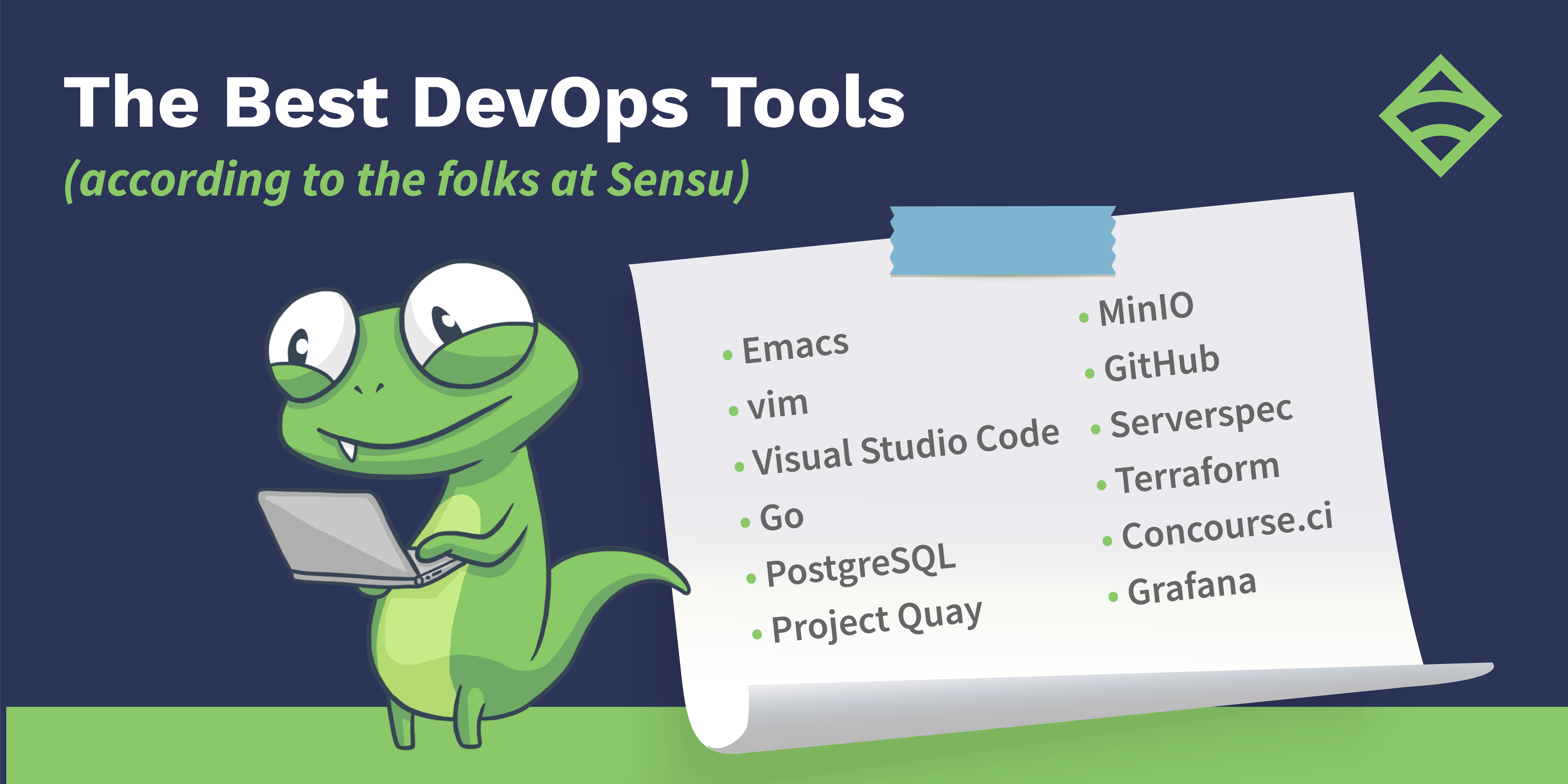Our advice for working from home in normal (and abnormal) times
Even before a global pandemic caused many of us — willingly or not — to suddenly start working from home, it had long been on my list to compile a “work from home” guide, crowdsourcing the advice from the folks here at Sensu. As a remote-first company, we have our fair share of pro tips for working from home; we also want to acknowledge that these times are anything but normal. As wise people on Twitter have said, we’re not just working from home — we’re at home, during a crisis, trying to work. With that in mind, these tips aren’t meant to add to the coronavirus-inspired productivity pressure but rather serve as work from home (WFH) resources for now and the return of normal times.

How to work from home: 9 tips
☕ Tip 1: Have a morning routine
More than a few folks are champions of the morning routine when it comes to boosting productivity. Software Engineer Nikki Attea suggests accomplishing something before you start work in the morning. It doesn’t have to be big — it can be something small like walking the dog or reading an article — but it will help start your day on the right foot. As Nikki points out, “Your work won’t seem as daunting because you’ve already knocked out a task.”
For CTO Sean Porter, that looks like getting up every day at 6am to make breakfast and enjoy a coffee before his kids wake up (more on WFH with kids, below!).
Executive Assistant Jordan Hailey also suggests a morning routine to get you started. He takes advantage of the lack of a commute, taking 20-30 minutes of his morning to listen to podcasts, watch videos from his “Watch Later” playlist, or catch up on articles saved to Pocket, all while enjoying his morning Americano, cappuccino, or latte. By the time he’s ready to switch to work mode, Jordan notes he’s “in a good mood, with new information and creative ideas” to inspire him to look at things in a new light — both at work and in life.
Developer Advocate Todd Campbell might not exactly miss his commute from previous jobs, but he does note its value when it comes to winding down for the day and catching up on podcasts. “Even though my commute was short (between 15-30 min), I never really fully appreciated how much that time mentally created a break between work and ‘life.’” He’s even considering taking a short drive everyday at "quitting time.” As Todd points out, “It’s definitely beneficial to take 10-15 minutes at the start and end of work to transition out of work-mode.”
🏃♀️ Tip 2: Get moving (and take breaks)
We’ve all heard of the dangers of a too-sedentary lifestyle, not to mention the stagnation that can set in when we don’t take breaks. Sean is a big proponent of exercising when you can — even 20 minutes a day of weight-training or yoga “help keep you sane.” Moving around can take the form of a total break from work, but you can also get creative as to when and how you take your meetings; Director of Events Lisa Gregory suggests doing your 1:1 while taking your dog on a walk, and CEO Caleb Hailey notes that getting work done while walking is “a GAME CHANGER.”
Even though we’re an all-remote company, we still try to take opportunities to move together. Last month, that took the form of a fun run, heavily inspired by The Office.
Plus, the winner got to pick their favorite charity for everyone to donate to. A win-win all around!
Cardio aside, it’s really important to take clear breaks, as Marketing Operations Strategist Iryna Iurchenko points out — otherwise, it’s all too easy to feel chained to your desk. Nikki advises: “Make sure to take breaks and physically go into another setting such as refreshing your coffee in the kitchen or going on a quick errand outside. Your brain will thank you and you might even gain a new perspective on how to solve that problem when you return!”
As Administrative Specialist Stacie Hescock notes, “It’s easy to forget to take lunch breaks when you are working from home.” Take that lunch break — away from your computer — and if you’re hitting a mid-afternoon wall, take a walk around the block.
Todd also highly recommends taking an actual lunch break during the workday. “When I started I would take the laptop with me to monitor email/chat and ‘shrink’ my day, but it didn’t end up being worth it.” Now, he finds taking lunch away from the computer a huge help in terms of maintaining balance.
Meals are a great way to enforce breaks, especially since everyone is at home right now. Sales Representative Sandeep Tripathy suggests, “Take the time to eat together, at least once a day.” Sandeep and his wife even FaceTimed their son during dinner for the two weeks he was self-quarantining after returning home from school.
🖥️ Tip 3: Have a dedicated workspace (or not)
We totally recognize that having a dedicated workspace at home is simply not possible for everyone. Although it can certainly help you create a clear life/work boundary (more on that later) and limit distractions, you can take other approaches that have a similar effect. As Caleb points out, the benefits of a dedicated workspace are “100% true,” but he didn’t have his own at first either and had to compromise: “You will too. This is fine. You’ll find something that works.”
If you don’t have that dedicated workspace (with a door), Stacie recommends investing in some good noise-canceling headphones. She listens to classical music in the background to “drown out distracting noises.” Jordan also recommends soft background music to help focus; for him and his wife, that’s either Tom Misch, or lo-fi beats without lyrics (he recommends searching “Chillhop” or “ChilledCow” on YouTube).
An ideal working environment might include a periodic change of scenery, too. Stacie is a fan of taking her laptop outside on beautiful days to get some fresh air while working.
For Nikki, reducing clutter in her workspace — whether she’s working in a dedicated space or laptop-traveling around her house — helps “promote productivity and clear thinking.” Jordan also cautions against letting your workspace get too cluttered: “At an office, you may be able to get away with leaving out papers and other materials on your desk as visual cues of something you had to work on. At home, or on your personal laptop, this creates more tension since you are now cluttering up your own living space.”
Remember, your home-work setup doesn’t have to look like a Pinterest inspo — there’s no right or wrong way when it comes to setting up your ideal workspace.
🛋️ Tip 4: Invest in comfort
You spend a good chunk of your time at work, so you might as well be comfortable doing it! Iryna recommends investing in comfortable home office furniture, and Jordan is a proponent of having good — i.e., natural — lighting in your workspace.
As Sandeep points out, now is the time to treat yourself: “You’ve saved quite a bit on gas, restaurants, and entertainment outside home. Why not spend it on yourself?” These don’t have to be big expenses and can also go towards improving your work setup or routine, such as “Upgrading to a Spotify family subscription or getting that nice Epson scanner to digitize those photographs.” And these mini treat-yourself splurges don’t have to be on yourself; as Sandeep points out, you can give to charity as “another warm way to give yourself a pat on the back.”
😜 Tip 5: Stay social (and not too serious)
Just because you’re working from home doesn’t mean you have to be a 100% serious, always-on worker bee. Think of a brick-and-mortar office: those little social interactions in the hallway and team jokes refresh our minds and make it more enjoyable to come in to work. Thinking outside the box, you can start to recreate these interactions in a work-from-home environment. For Caleb, that’s using his “trips to the water cooler” to text a friend and turning on video when he can.
The first few moments of a meeting don’t have to be straight-to-business, either; many of us like to take some time at the beginning of a meeting to check in, talk about our weekends, or put our pets (or kids) on camera. And it doesn’t hurt to have a fun Zoom background: although he’s “never been one to turn [his] Zoom camera on,” Sandeep likes to use a nice background to break the ice on calls. He particularly likes this background from Drew Coffman at Unsplash, an all-around great site full of free photos.
Another great ice breaker? Turn yourself into a potato. Works every time.

Need some more video-icebreaking tips? Here’s a list we’ve been curating:
- Make a video of yourself as a Zoom background
- Let everyone know that “this is fine”
- Play “pass the pet”
- Download one (or all!) of our Lizy Zoom backgrounds:
 Stacie models a few of our Zoom backgrounds (which she also created!).
Stacie models a few of our Zoom backgrounds (which she also created!).
⏲️ Tip 6: Manage (and respect) time
Managing time has a two-fold purpose: to increase productivity, sure, but also to maintain boundaries. Sensu employees span both coasts of North America, so we try to be extra aware of Slacking (or not Slacking) during others’ off-hours (perhaps sending an email instead for async communication).
From a productivity standpoint, Jordan recommends a to-do list to stay on task: “Define what you need to do, and check the lists often. Makes the to-dos bite-sized and clear — don’t assume in the future you will know what a task is.” If you’re not already in the habit of creating to-dos for yourself, Jordan advises making a recurring calendar reminder near the end of your workday to stop and plan your next day, write down the top 3-5 things you wish to accomplish, check what you wrote the previous day, and “get the wonderful feeling of marking things as complete each day.”
Stacie likes to plan her day with a spreadsheet, and now, with everyone at home, she has a schedule for everyone in her household so they can keep track of everyone’s video streaming needs.
In these strange times, when more folks are at home than ever before, there’s an even more constant stream of news and social media notifications. Sandeep recommends using the 80-20 rule to help preserve his sanity (and productivity!), helping him tune out the noise. Be ruthless with that mute button if you need to.
As far as managing your time and establishing clear boundaries goes, it all comes back to setting a routine. Jordan likes to schedule a set time to wrap things up and “leave the office,” turning off notifications for the last 30 minutes or so of his workday. “Draw lines in your day, even if it’s only on a digital calendar.” Just because your office is only a room away doesn’t mean you should feel obligated to get back to your laptop to continue working. Thinking of it another way: in the same situation, would you drive back to your office after you’ve gone home for the day to wrap up a non-urgent task? As Jordan suggests, “Star the email, mark it as unread, or whatever works for you as a reminder to get back to it the next workday.”
👀 Tip 7: Value transparency
Another essential tip for making WFH work for your organization is aggressive transparency and thorough communication. During our onboarding, Caleb encourages each new hire to take advantage of the flexibility that WFH life offers by grocery shopping when the store is less busy, booking that middle-of-the-day doctor’s appointment, and running other errands that would normally be a huge inconvenience with a traditional 9-5 desk job. As a team, we’re encouraged to use the “AFK Calendar” — a team-visible Google calendar where we block time when we’ll be away during the day. You don’t necessarily have to say what you’re doing while you’re AFK; it’s more a measure to show who’s available — and who’s not — so we can try to avoid pinging folks who are away.
It’s really a matter of updating old-school mindsets (i.e., being chained to your desk for 8 hours a day) and our vocabulary.
To circle back to the idea of transparency and open communication, working from home successfully is also about knowing yourself. As Software Engineer Eric Chlebek suggests, make sure you have “internal honesty and external integrity.” That means being really honest with yourself about your own work ethic and demonstrating integrity by fulfilling your commitments to your coworkers.
🏝️ Tip 8: Take time off
Even though you’re at home now (perhaps much more than usual), it’s still important to take time off when you need it (in fact, it’s more important now than ever). Nikki advises: “Practice good self-care. Take sick days when you need to! Just because you can wrap yourself in a blanket and chug cough medicine while WFH doesn’t mean you should. Give your body a break and rest up to beat that cold.” This extends to vacations, too, even if it’s a staycation. As Nikki points out, “Vacations are equally as important since your home is also your workplace and you need to create more distance from it to avoid fatigue and burnout.”
💚 Tip 9: Stay flexible (and be kind to yourself)
Another key tip to avoiding burnout — especially during these strange times — is to stay flexible. This applies perhaps even more so to those working from home with kids for what may be the first time. As Lisa puts it, “Update your schedule. What worked before may not work for you anymore.” The Sensu leadership has encouraged folks to do what works best for them schedule-wise, whether that’s working a split shift or inviting your kids to the first few minutes of your Zoom meeting so everyone can say hello. As mentioned in the tip about changing up your workspace, Stacie also notes the benefits of working outside for kids: “They can get some outside playtime and you can get some work done.” Sean also takes the kids outside “whenever possible.” To keep kids busy, Lisa recommends “Using popsicle sticks and writing fun activities on them and scheduling virtual playdates with friends.”
As a parent working from home during COVID-19, Customer Reliability Engineer Aaron Sachs emphasizes the importance of managing your expectations: “Everyone is trying to make the best of a crazy situation, so being flexible and gracious with everyone around is a necessity. Otherwise, you’re going to burn yourself out super quick trying to keep up the same pace as you were previously.” Don’t be too hard on yourself if you’re not as productive as you might hope, and try to be gracious and understanding of your coworkers as well.
Go forth and work (from home)
We hope you found these tips helpful in approaching your remote work! For further reading, we love these remote work productivity hacks from the folks at Arc and this roundup of HashiCorp stories on how they work remotely.
Have your own tips to share? Let us know in our Community Forum, below.