If you’re reading this post, you may have decided to containerize your applications. That’s great! The next step is to decide which container orchestration platform is best for you: Kubernetes or Docker Swarm. In this post, you’ll learn the key differences between Kubernetes and Docker Swarm, as well as the pros and cons of both approaches.
First off, some definitions:
What is Kubernetes?
Kubernetes is software for container orchestration, typically used to manage a large number of containers on physical infrastructure. Kubernetes was designed by Google based on the company’s experience in managing many containers in production.
Key Kubernetes features include service discovery and load balancing, storage orchestration, rollback and self healing for container clusters, permissions, and configuration management.
What is Docker Swarm?
Docker Swarm mode allows you to manage Docker engine clusters locally within the Docker platform. You can use the Docker CLI to create a cluster, deploy application services to the cluster, and manage cluster behavior.
Swarm helps coordinate containers and assign tasks to container groups. Swarm also performs health checks, manages the lifecycle of a single container, provides redundancy and failure in the event of a node failure, performs rolling software updates, and scales containers up and down according to actual load.
Kubernetes vs. Docker Swarm: key differences
Docker Swarm and Kubernetes are the two most widely used open source platforms for container orchestration, and appear to provide almost identical functionality. However, after careful consideration, there are some basic differences. We’ve broken the differences down by features, below.
Scalability
- Kubernetes is a complex system. It provides strong cluster state guarantees and unified APIs at the cluster level, making it more difficult to manage scaling behavior.
- Docker Swarm, at least for inexperienced operators, can be used to deploy and scale containers much faster and easier. However, its automated scaling capabilities are far less mature.
Networking
- Kubernetes uses a flat networking model, in which all pods can communicate with each other, and communication can be restricted via network policies. The Kubernetes networking model requires two controller managers (CIDR): one for exposed services and the other to provision IPs to pods.
- In a Swarm cluster, each node generates: 1) an overlay network for services that are available to the entire cluster, and 2) a host-only bridge network for communication between containers. Users can encrypt traffic by customizing the Docker Swarm overlay network.
Container setup
- Kubernetes provides its own YAML format and APIs enabling users to define and deploy clusters. These offer powerful functionality, but they are not compatible with the Docker API or Docker Compose.
- The Docker Swarm API offers functionality that is familiar to any Docker user, including Docker Compose. However, the API is limited and does not provide many enterprise features offered in Kubernetes.
High availability
- Kubernetes has built-in high availability, failover, and healing of failed nodes. It detects unhealthy pods, replaces them with new ones and performs seamless load balancing of traffic.
- Docker Swarm high availability is mainly based on the ability to clone services as Swarm nodes. The Swarm manager Nodes manage worker node resources and can move the node to another resource in case of failure.
Load balancing
- Kubernetes Pods can expose services externally, and Kubernetes performs load balancing for each service in the cluster, typically using an ingress.
- Docker Swarm uses DNS to distribute incoming requests to service names. It can automatically assign addresses to services, or the user can specify specific ports for the service to run on.
GUI
- Kubernetes provides dashboards via the Web UI that allow cluster administrators and developers to view and control cluster status.
- Docker Swarm does not offer a convenient built-in dashboard, and requires integration with open source or third-party tools.
Security
- Kubernetes provides enterprise-grade security controls including RBAC authorization, authentication, secrets management, pod security policies, network policies and SSL/TLS. Kubernetes security can be enhanced with commercial cloud native security tools.
- Docker Swarm security primarily relies on network level security via authenticated TLS (mTLS), which rotates security certificates between nodes at regular intervals.
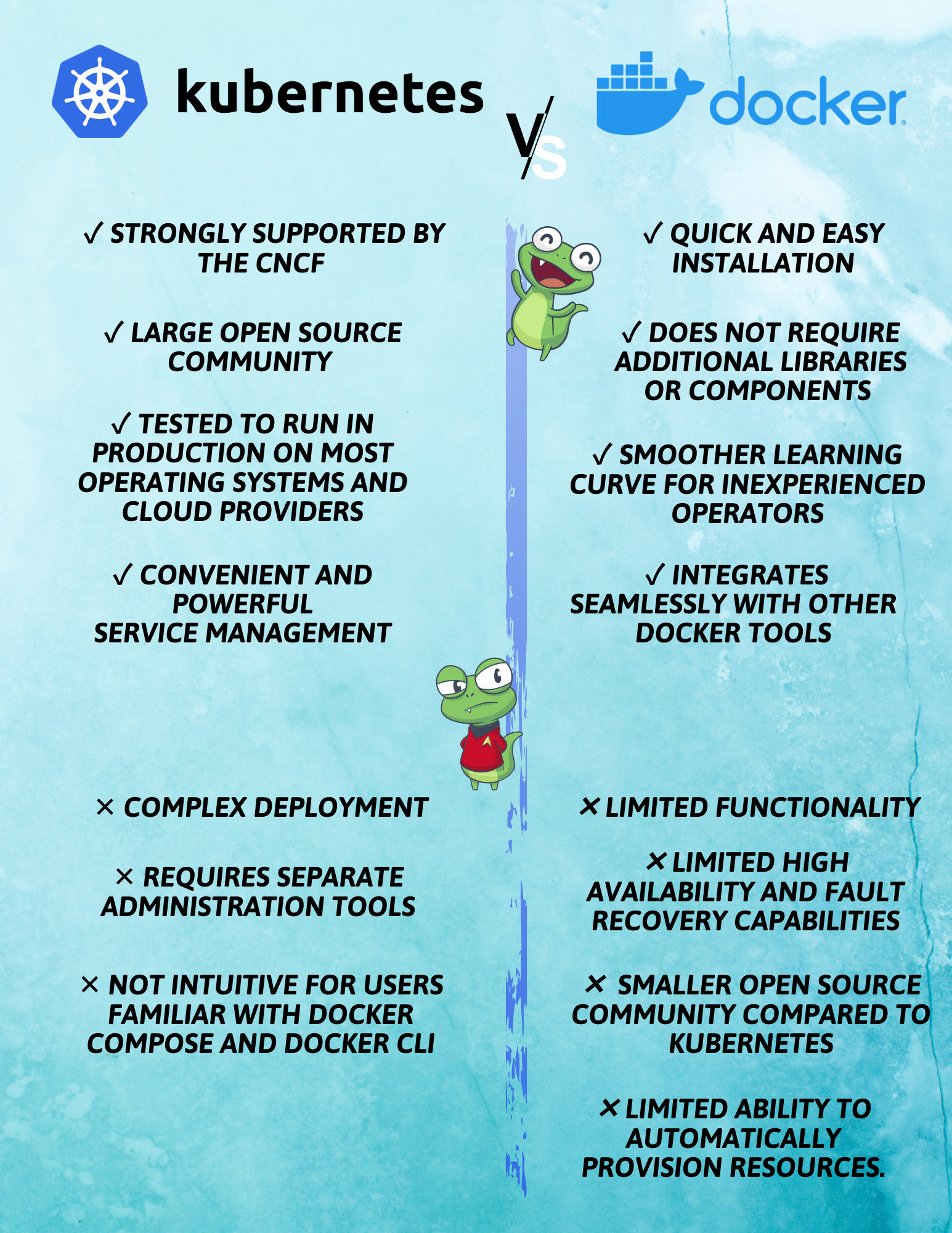
Pros & cons of Kubernetes
Pros of Kubernetes:
- Kubernetes was the first Graduated Project of the Cloud Native Computing Foundation (CNCF) and is strongly supported by the foundation.
- Has a large open source community with over 1,200 contributors.
- Tested to run in production on most operating systems and cloud providers.
- Uses pods to provide convenient and powerful service management.
Cons of Kubernetes:
- Kubernetes deployment can be extremely complex, with a steep learning curve, though Kubernetes as a service (KaaS) platforms can help with this complexity.
- Requires separate administration tools, such as kubectl.
- Not intuitive for users familiar with Docker Compose and Docker CLI.
Pros & cons of Docker Swarm
Pros of Docker Swarm
- Quick and easy installation.
- Because it is included in the Docker engine, Docker Swarm does not require additional libraries or components and is built into any Docker deployment.
- Has a smoother learning curve for inexperienced operators.
- Docker Swarm integrates seamlessly with other Docker tools, such as Docker CLI and Docker Compose.
Cons of Docker Swarm
- Provides limited functionality.
- Has limited high availability and fault recovery capabilities.
- Has a far smaller open source community compared to Kubernetes.
- Docker Swarm primarily offers manual scalability, and offers limited ability to automatically provision resources.
Should I use Docker Swarm or Kubernetes?
Ultimately, the platform you choose depends on your individual business needs. And while we certainly can’t make that decision for you, it’s safe to say that Kubernetes has won the mindshare and has become the market leader in the container orchestration category (and we don’t see that changing any time soon).
Next steps: monitoring and observability
We hope this post gave you a sense of the key differences between Kubernetes and Docker Swarm. Whichever container orchestration platform you decide on, the next step — according to the CNCF trail map — is observability and analysis. And while we might be biased, we believe that observability isn’t only necessary; it should tell the whole story. If you do decide to go the Kubernetes route and are looking for good practices when it comes to monitoring and observability, we recommend checking out our whitepaper on the top 7 Kubernetes APIs for cloud-native observability.




